Getting Started: Amazon QuickSight (BI tool) part 1
This blog was written by Ayesha Mangera of OptimalBI and published with their permission. This is part 1 of 2 blogs on getting started with AWS QuickSight.
In today's data-driven world, businesses are drowning in information but starving for insights.
BI tools are designed to turn data deluge into actionable knowledge.
Imagine transforming complex datasets into clear, intuitive visualisations with just a few clicks. That's the power of Business Intelligence (BI) tools. Whether you're a small startup or a global enterprise, these tools promise to make data analysis accessible, affordable, and impactful for your entire organisation.
In this post, we'll explore what sets Amazon’s QuickSight tool apart in the crowded BI market. We'll dive into its key features, benefits, and how it stacks up against competitors. By the end, you'll understand how QuickSight can help you navigate the seas of data and steer your business towards smarter, data-driven decisions.
Let's dive in!
What is QuickSight?
Amazon QuickSight is a powerful cloud-scale business intelligence (BI) service designed to deliver easy-to-understand insights to your team, regardless of their location. As a fully managed cloud-based service, QuickSight offers:
Data Integration: Connects to and combines data from various sources, including:
AWS data
Third-party data
Big data
Spreadsheet data
SaaS data
B2B data
Security and Reliability:
Enterprise-grade security
Global availability
Built-in redundancy
Scalability:
User-management tools to scale from 10 to 10,000 users
No infrastructure to deploy or manage
Accessibility:
Interactive visual environment for decision-makers
Secure access to dashboards from any device, including mobile
QuickSight empowers businesses to grow and adapt their BI capabilities without the overhead of traditional on-premises solutions.
Why Choose Amazon QuickSight?
Amazon QuickSight empowers your organisation to make data-driven decisions by providing the right information at the right time. Here's why QuickSight stands out in the world of business intelligence:
Core Benefits:
Speed: SPICE, their in-memory engine, delivers blazing-fast response times (more below)
Data Integration: Combine various data sources into a single analysis by creating a robust model.
Cost-Effective: Low upfront licensing costs and if you are already invested in the AWS ecosystem lower total cost of ownership (TCO) than many other tools.
Collaborative: Web-based analytics with no need for application installation. QuickSight has an easy to use interface that allows users to publish and share analysis as dashboards.
Security: Dashboard viewers see only what you choose to share.
Additional Features:
Machine learning Insights: QuickSight saves you time and money with automated and customisable data insights powered by machine learning (ML). This enables your organisation to make data-driven decisions without requiring any knowledge of ML.
Automatically make reliable forecasts
Automatically identify outliers
Find hidden trends
Act on key business drivers
Translate data into easy-to-read narratives, like headline tiles for your dashboard
Enhanced Security:
Federated users, groups, and single sign-on (IAM IdentityCenter) with AWS Identity and Access Management (IAM) Federation, SAML, OpenID Connect,or AWS Directory Service for Microsoft Active Directory.
Granular AWS data access permissions
Row-level security
Data encryption at rest
Access to AWS and on-premises data in Amazon Virtual Private Cloud (VPC)
Flexible Pricing and Access:
Pay-per-session pricing for "reader" role users
Embedded analytics for integration into your apps and websites
Business Expansion Features:
Multi-tenancy features for Value-Added Resellers (VARs)
It enables you to programmatically script dashboard templates that can be transferred to other AWS accounts.
Simplifies access management and organisation with shared and personal folders for analytical assets
Data Management:
Larger data import quotas for SPICE
More frequent scheduled data refreshes
By leveraging these features, QuickSight enables organisations of all sizes to transform their data into actionable insights, driving informed decision-making across the board.
A little more information to help you decide whether Amazon’s QuickSight is the BI tool for you.
Pros:
The SPICE engine allows you to interact with dashboards with blazing-fast responses. Its integration with AWS data sources and non-AWS sources is simple and easy to set up.
Being cloud-based, it can be accessible anywhere, anytime.
It has version control on datasets. Version control on analysis can be set using an API. It is not built-in functionality.
AWS's interface is intuitive and easy to learn how to use. It's also simple to create stunning visualisations.
The Insights tab gives automatic insights for the whole dataset, such as the top 10, bottom 10, unique values, and sum.
Pivot charts are easy to transpose.
The drag-and-drop feature allows more users to use and customise the visuals.
As a BI tool, there is no need to license software, setup and maintain infrastructure.
The pay per session pricing model is cost effective. You only pay for what you use. Even if you have an unpredictable number of users. There are no upfront costs or long-term commitments.
Cons:
Deleting/copying-paste visuals are manual and requires careful attention. You must do it one by one, and basic shortcuts (ctrl+c, ctrl+v, or delete) doesn't work. Also you can't select multiple visuals at the same time either.
There's an extreme cost for adding Paginated reports.
Compared to competitors, it lacks accessibility features like a high contrast setting, adjusting keyboard shortcuts, and a screenreader.
Data refresh setting in SPICE - depending on your QuickSight edition subscription, your dashboards can be automated to refresh at least every hour. If you need to create real-time dashboards and visualisations, event-driven-based architectures will need to be used to automate the refresh of your SPICE data sets. For example, you can use AWS Glue and Lambda to create an ETL (extract transform load) pipeline to refresh your SPICE datasets automatically.
FAQ's
Is Amazon QuickSight free?
Amazon QuickSight is not free, but multiple pricing options are available, depending on your needs. Details can be found here.
Author - $24 per user/month
Author Pro - $50 per user/month
Reader - $3 per user/month
Reader Pro - $20 per user/month
What are some of the benefits of Amazon QuickSight?
Amazon QuickSight is fast, cost-effective and offers an easy-to-use interface for creating analysis, visualisations, and dashboards.
What is AWS SPICE?
SPICE is QuickSight's in-memory engine. SPICE is an acronym that stands for "Super-fast Parallel In-memory Calculation Engine". Spice allows visualisations to be stored in memory, making them faster and easier to retrieve.
What is the difference between QuickSight and Power BI?
Power BI from Microsoft is often considered more user-friendly, flexible, and feature-rich than AWS QuickSight, but it can also be the more expensive option. AWS QuickSight may be a better choice for organisations that use AWS data sources. Check out my next blog post comparing QuickSight and Power BI.
How do you use Amazon Q in QuickSight?
Amazon Q in QuickSight is a Natural Language Query component that allows users to ask questions about their dashboards and quickly build new dashboards by describing the data they want to visualise.
Can you export data from visuals?
Yes
Default limit for export to CSV format: 500 MB or 1M rows, whichever comes first.
The default limit for export to Excel format: from Pivot Table visual 400K cells or 50K rows or from Table Visual, 800K cells or 100K rows.
You can not export data from an insight because insights consume the data but don't contain it.
QuickSight does not support exporting data from more than a single visualisation at a time. Repeat this process for each visual to export data from additional visuals in the same analysis or dashboard.
To export all the data from a dashboard or analysis, you need to connect to the original data source using valid credentials and a tool that you can use to extract data.
If you think Amazon’s QuickSight might be the BI tool for you, watch out for next weeks part 2 on how to get started.